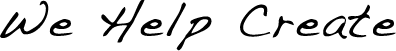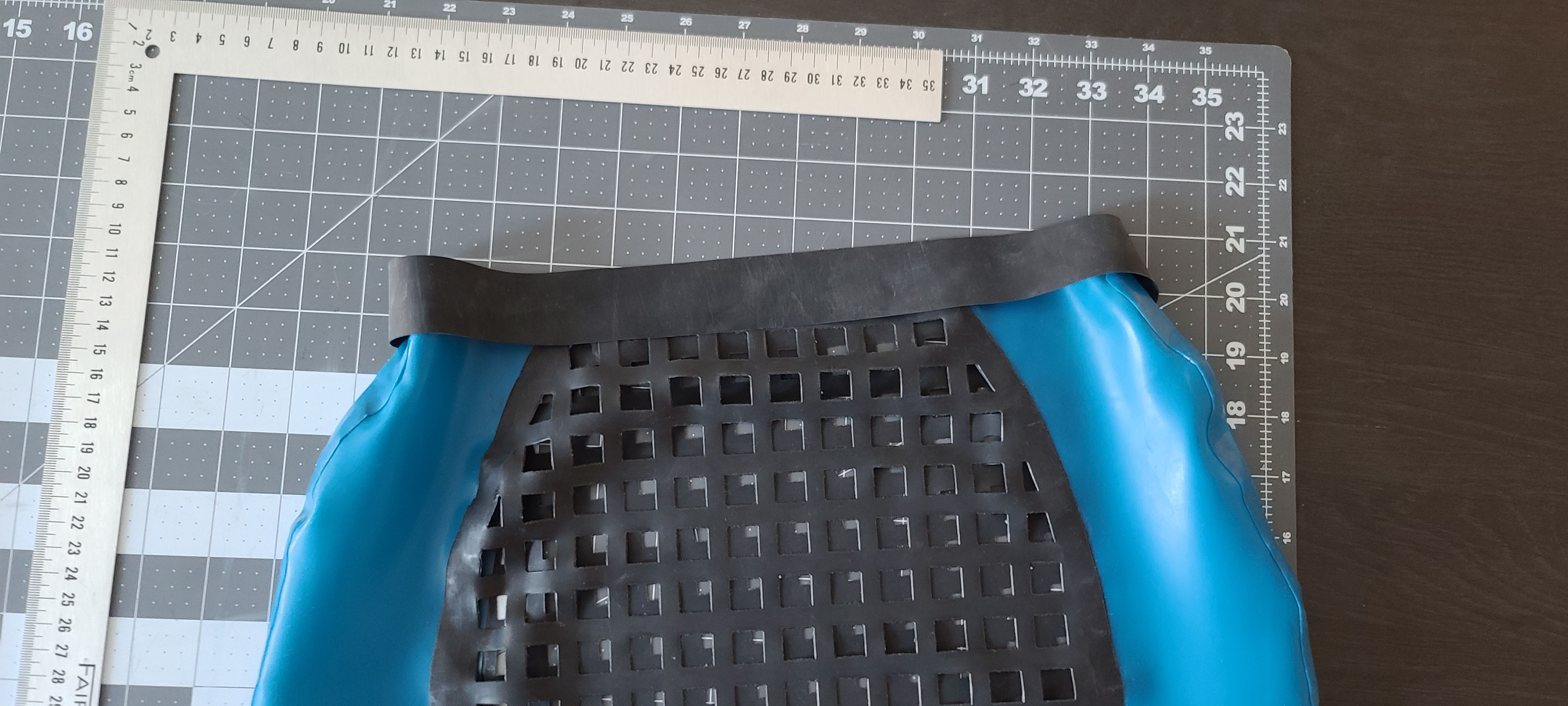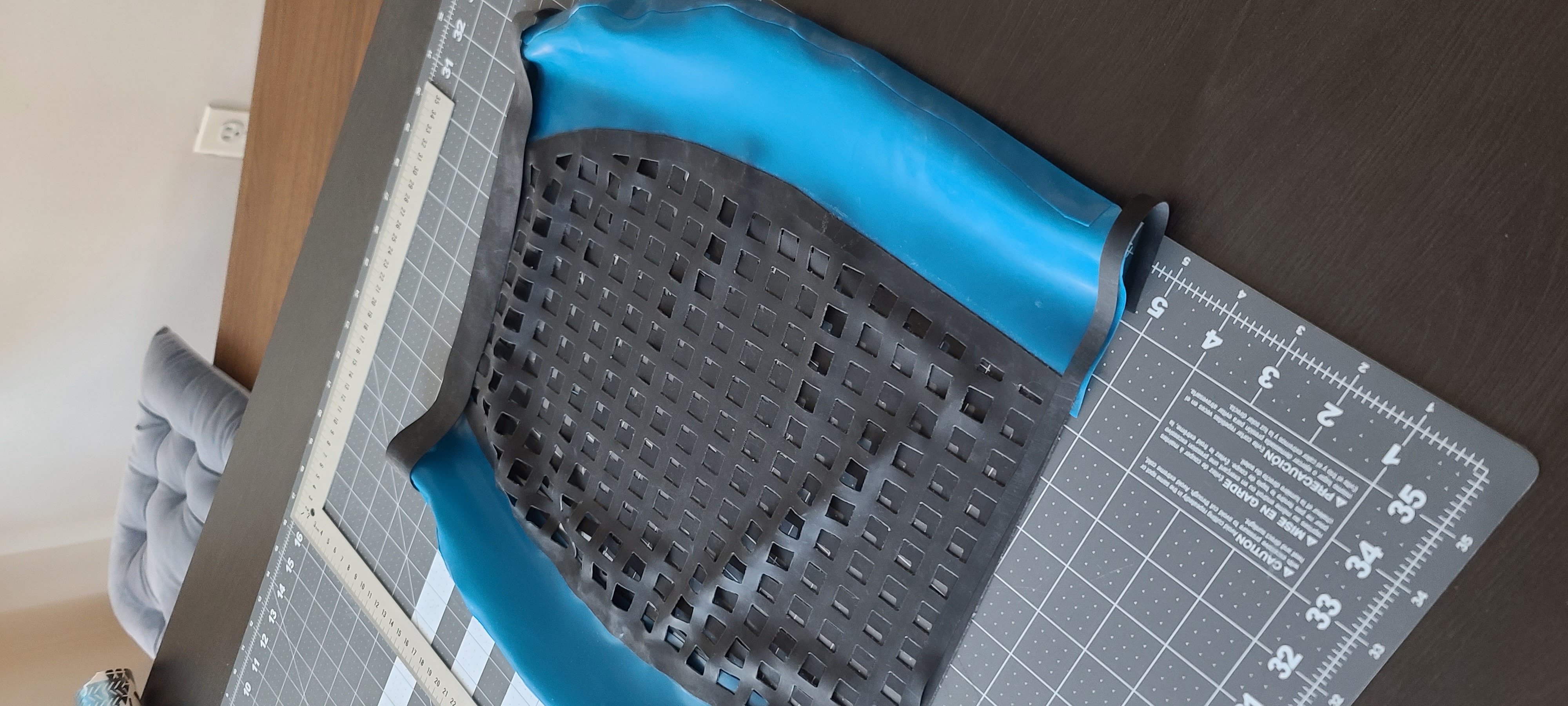Fabrics
Latex Sheeting
Notions
- Corsetry / Lingerie
- Bra Cups / Shaping
- Bra Hooks
- Bra Slides
- Bra Straps
- Bra Wire
- Bra Separator Wire (V-Wire)
- Corset Busks
- Eyelets & Grommets
- Garter Clips
- Hook & Eye Tape
- Flat Boning
- Spiral Boning
- Polyester Boning
- Polyester Boning Precut
- Snaps
- Measuring / Pattern Making
- French Curves
- Measuring Tape
- Tailors Chalk
- Tracing Wheel
- Kits
- Vinyl Starter Kit
- Vinyl Advanced Kit
- Vinyl Pro Kit
- Latex Starter Kit
- Latex Advanced Kit
- Latex Pro Kit
- Lingerie Kit
- French Curve Kit
- View All
- Closures / Velcro
- Buttons
- Buckles (for straps)
- Clasps & D-Rings
- Cord Locks
- Cord Ends
- Drawstring
- Elastic
- Eyelets & Grommets
- Frog Closures
- Snaps
- Velcro
- Webbing
- Sewing Supplies
- Bias Tape Maker
- Bobbins
- Pressor Foot
- Seam Rippers
- Sewing Needles
- Sewing Tweezers
- Thread
- Fabric Glue
- Fray Check
- Zippers
- Separating
- Non-Separating
- Zipper Repair
- Pulls
- Custom length
- View All